In this fast-paced world of project management, the only tool can make a significant difference and that is Jira. One such tool that has gained immense popularity, especially in software development and IT industries, is Jira. Designed by Atlassian, Jira serves as a comprehensive project management tool and issue-tracking solution. Let’s explore the advantages that make Jira an indispensable asset for project teams.
1. Efficient Task Management
Jira simplifies task management by providing a user-friendly interface to create, assign, and monitor tasks effortlessly. Jira helps to streamline the workflow, enhance the overall team productivity, and ensure every team member is on the same page.
2. Agile Methodology Support
Agile methodologies, such as Scrum and Kanban, have revolutionized project management. Jira seamlessly integrates with Agile practices, allowing teams to embrace flexibility, adaptability, and iterative development cycles. This support for Agile methodologies ensures that projects are delivered efficiently and in alignment with customer expectations.
3. Customizable Workflows
One size does not fit all in project management. Jira recognizes this, offering customizable workflows tailored to the unique processes of each project. This flexibility enables teams to automate repetitive tasks, maintain consistency, and adapt the tool to suit specific project requirements.
4. Collaborative Communication
Effective communication is the heartbeat of successful projects. Jira facilitates collaborative communication through features like comments and mentions. Team members can easily discuss tasks, share insights, and stay informed about project updates, fostering a collaborative work environment.
5. Advanced Reporting and Dashboard Capabilities
Project managers need real-time insights to make informed decisions. Incorporating Jira’s cutting-edge analytical instruments and customizable panels yields a graphical manifestation of pivotal performance metrics. It helps the teams to monitor advancements, pinpoint bottlenecks, and attend to challenges in less time.
6. Integration with Development Tools
In the realm of software development, the interconnection with diverse tools is paramount. Jira shines in this realm, seamlessly assimilating with version control systems, continuous integration servers, and testing frameworks. This assimilation guarantees the synchronization of information across various tools, thereby streamlining the development process.
7. Resource Management Functionalities
Efficient resource allocation is vital for project success. Jira’s resource management functionalities provide insights into team capacity, workload, and availability. This helps in preventing overloading team members and optimizing task distribution for better project outcomes.
8. Issue Prioritization and Backlog Management
Not all tasks are created equal. Jira allows project managers to prioritize tasks based on importance and urgency. The tool’s backlog management features ensure that the team is working on high-priority items first, maintaining a clear roadmap for the project.
9. Risk and Issue Tracking
Proactive risk management is essential for project success. Jira facilitates the identification, documentation, and tracking of risks and issues throughout the project lifecycle. This proactive approach enables teams to mitigate risks and resolve issues on time.
10. Visual Representation with Kanban Boards
Jira, renowned for its adeptness, gracefully embraces the dynamic nature of projects. Whether it’s a change in needs or a transformation in scope, Jira engages groups to turn consistently, guaranteeing victorious undertaking results inside liquid conditions.
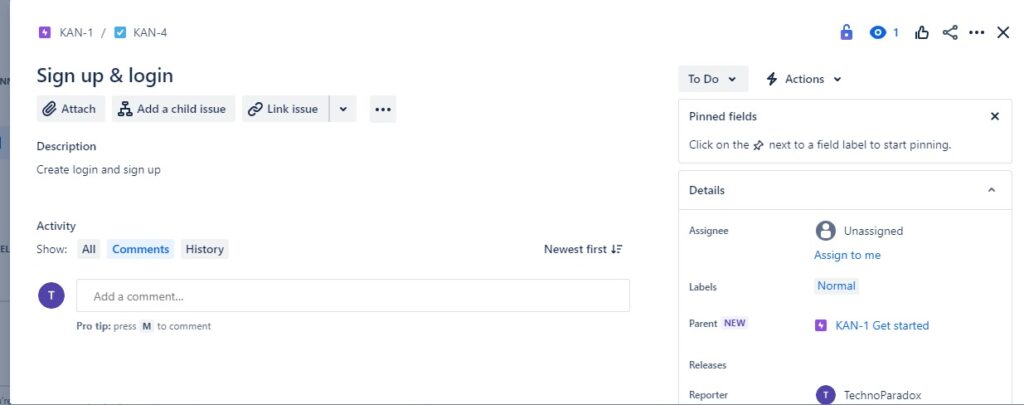
11. Visual Representation with Kanban Boards
Embracing the visual elegance of Kanban methodology, Jira becomes the perfect consort. Teams can use the technology to implement Kanban boards, which give a clear picture of the workflow. This smoothes out tasks for the executives as well as develops a more significant shared cognizance of the undertaking’s intricacies.
12. Continuous Improvement
Embedded in the DNA of prosperous projects is an unwavering commitment to perpetual enhancement. Jira turns into the harbinger of this responsibility through methodical audits and sharp investigation of the task scene. In this pot of assessment, groups uncover bottlenecks, take apart execution measurements, and foundation adjustments, sustaining an air of progressing refinement.
13. User-Friendly Interface
The metric of a tool’s efficacy is often calibrated by its user interface’s intuitiveness. In this aspect, Jira stands tall with its interface, a paragon of user-friendliness. Team members, regardless of their technical acumen, traverse the tool effortlessly, truncating the learning curve and fostering widespread adoption.
In summation, the merits of integrating Jira into project management are manifold. From the adept management of tasks and robust support for Agile methodology to the tolerability of workflows and the facilitation of collaborative communication, Jira emerges as a versatile implement catering to the kaleidoscopic needs of project teams. Its reverberation in asset the executives, prioritization of issues, and flexibility notwithstanding advancing necessities further highlight its height as a priceless partner for accomplishing project wins.
FAQs (Frequently Asked Questions)
Q1: Is Jira suitable only for software development projects?
A: While Jira is popular in software development, its versatility makes it adaptable to various project management needs across different industries.
Q2: Can Jira be integrated with third-party tools?
A: Yes, Jira supports seamless integration with various development tools, enhancing overall project workflows.
Q3: How user-friendly is Jira for team members with limited technical expertise?
A: Jira’s user-friendly interface ensures that team members, regardless of technical expertise, can navigate the tool very easily.
Q4: What are the key benefits of using Kanban boards in Jira?
A: Kanban boards in Jira provide a visual representation of the workflow, helping teams manage tasks efficiently and gain a better understanding of project progress.
Q5: How does Jira contribute to continuous improvement in projects?
A: Jira is one of a kind who’s continuous improvement through regular reviews, analysis of project metrics, and the implementation of changes for ongoing enhancements.

