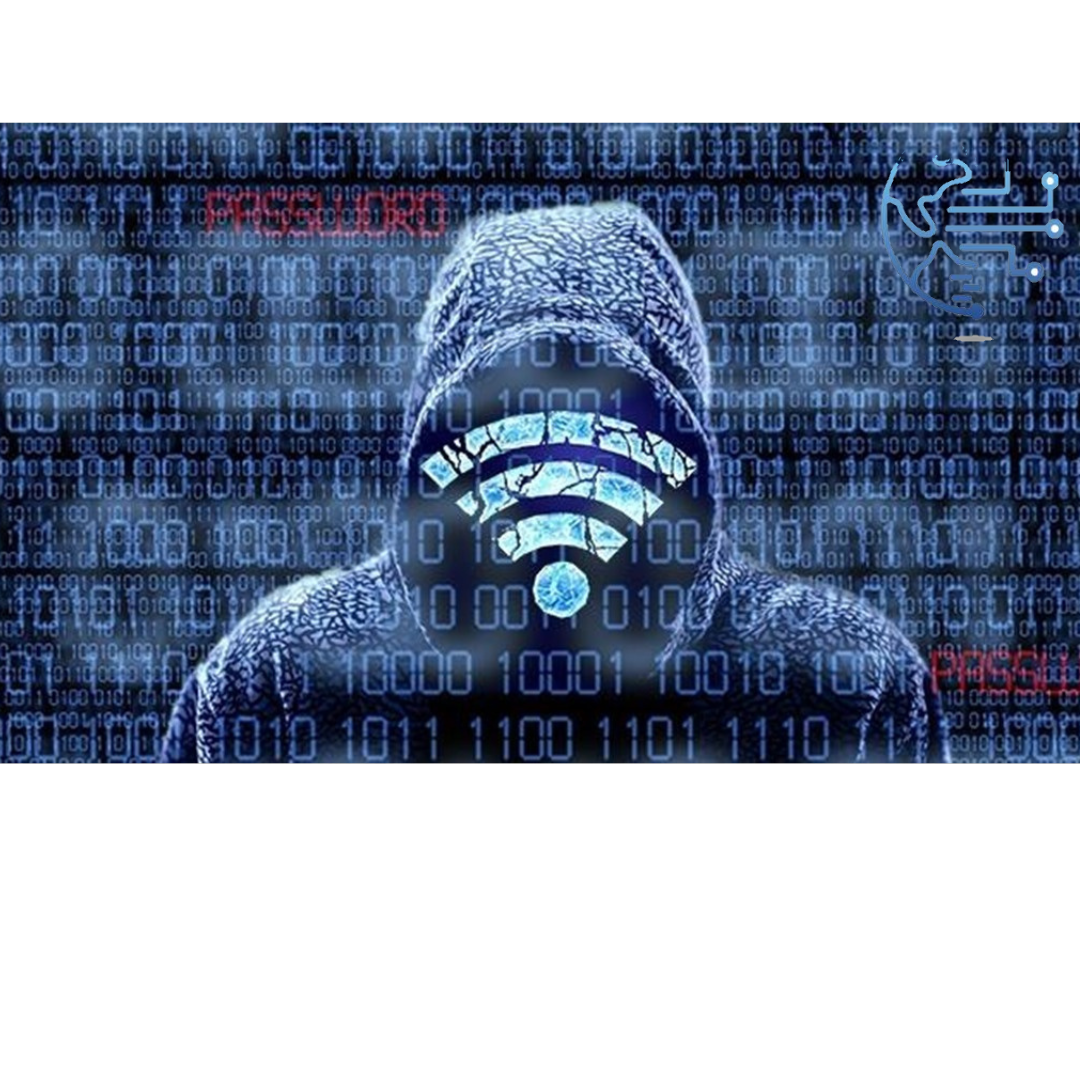Securing Wi-Fi Networks: Common Mistakes and Effective Solutions
The expansion of connectivity has transformed Wi-Fi into a crucial aspect of contemporary existence. Residences and commercial establishments alike rely on Wi-Fi as the foundation of contemporary communication and networking. Despite its conveniences, wireless internet use carries risks of cybersecurity issues. Hackers search for weaknesses to breach and obtain unauthorized entry to Wi-Fi systems without permission. Through this article, we will uncover typical oversights people and companies make while safeguarding their Wi-Fi networks, so you can better secure yours.
1. Weak Passwords
Insecure password choices are a typical flaw in Wi-Fi network protection. Many people still use default or easily guessable passwords. These passwords can be cracked within seconds by sophisticated hacking tools. Enhancing your Wi-Fi security requires consistent utilization of robust and unpredictable passwords combining upper and lowercase letters, digits, and special symbols. In addition, employing a passphrase rather than a single word can grant greater security.
2. Not Updating Router Firmware
Firms frequently issue updates for router software to address safety concerns and boost functionality. A significant portion of individuals and organizations neglect to keep their routers’ firmware current. Ancient firmware exposes your Wi-Fi system to well-known weaknesses that malicious actors may readily manipulate. Develop a routine of visiting your router maker’s website for software updates and installing them right away.
3. Broadcasting SSID
Your Wi-Fi network’s distinct name (SSID) serves as its identifier. Making it public knowledge can put your web security at risk. By displaying your SSID, it becomes accessible to nearby individuals, making it simpler for cybercriminals to locate and aim at your network. Disable SSID broadcasting in your router settings to heighten security measures.
When only those who possess the necessary knowledge can connect, your network is further secured through added complexity.
4. Using Outdated Encryption Protocols
Safeguarding Wi-Fi connections relies heavily on encryption. However, relying on outdated encryption methods, such as WEP (Wired Equivalent Privacy), can be a costly error. The encryption used by WEP is relatively simple for attackers to crack. Instead, opt for WPA2 (Wi-Fi Protected Access 2) or, even better, WPA3 for the highest level of security. The encryption protocols offer reliable protection against unapproved entry.
5. No Guest Network
Numerous individuals neglect to create a distinct visitor network for guests, posing a potential security threat. Guests who connect to your primary Wi-Fi network risk gaining illegal entry to sensitive information. A guest network enables you to segregate guests’ access to network resources while maintaining tighter security on your primary network. Implement a rigorous password policy for your guest network and configure automatic disconnection after a predetermined duration.
6. Ignoring Firewall Protection
Routers are installed with pre-existing firewall protection, creating a safeguard between your local network and the web. Some users tend to disregard this vital safety aspect. Turning on the firewall grants an added level of protection and restricts unwanted entry. Tailor your router’s firewall settings to permit vital functions while obstructing harmful incoming connections.
7. Not Monitoring Network Activity
Ignoring network activity monitoring is an important mistake. Checking logs and monitoring connected equipment regularly can enable prompt detection of irregularities. Diverse network monitoring instruments are offered that can help detect unapproved access endeavors or anomalous site visitor patterns. Staying attentive and taking prompt action can prevent security threats from materializing.
8. Using Public Wi-Fi Unprotected
Joining public Wi-Fi networks can pose risks, so proper precautions must be observed. Unsafe public Wi-Fi networks can pose potential threats to devices, such as hacking attempts and data breaches. Investing in a VPN for public Wi-Fi usage can ensure that your web interactions remain secure. Private details cannot be accessed without permission.
9. Not Changing Default Admin Credentials
During router installation, users frequently ignore altering the initial admin login details. Security breaches often exploit the standard login information furnished by router manufacturers. Not updating these default settings leaves attackers open to exploit your router’s configuration and jeopardize your network. As soon as you establish your router, modify the default admin credentials to unique and secure ones.
10. Lack of Regular Security Audits
Neglecting these checks can put your wireless network at risk of attack. Tomorrow’s security concerns might be unforeseen today, and what is secure now could become vulnerable soon. Frequent assessments are necessary to determine if your network’s fortifications remain intact. Hire expert security testers to mimic actual cyber attacks and uncover vulnerable areas.